Skidmore Owings and Merrill have unveiled their vision for the “Moon Village”, the first permanent human settlement on the Lunar surface. Developed in collaboration with the European Space Agency (ESA) and the Massachusetts Institute of Technology (MIT), the multidisciplinary project will be masterplanned, designed, and engineered by SOM
The Moon Village revolves around principles of resiliency and self-sufficiency. The masterplan envisions the settlement on the rim of the Shackleton Crater near the Moon’s South Pole, which benefits from near-constant daylight throughout the lunar year. Several critical infrastructural components and habitable structures would allow the Village to harness sunlight for energy, conduct experiments, and generate food from the Moon’s natural resources. Water from depressions in the South Pole would be extracted to create breathable air and rocket propellant for transportation. In addition, each cluster of modules would be connected to enable seamless mobility across the settlement